You can now create shortcuts to run in the Shortcuts app on iOS 12.
I've made a couple to get you started.
Lotus Bud: Meditation START 🧘♀️ https://www.icloud.com/shortcuts/1e845d95aa6a4a12b0b97065fb0c8861
Lotus Bud: Meditation FINISH 🙏 https://www.icloud.com/shortcuts/75c0e006456948e1bc6af82b77015182
The start shortcut makes sure volume is on (also check your mute switch), turns off internet (reduces distractions) and turns off Do Not Disturb (makes sure you get your notifications).
The finish shortcut resets your internet to make sure your Wifi and Cellular are turned back on. Don't forget to run this after you've completed your meditation.
You can also customize your won Shortcuts with Lotus Bud, for example you could start a relaxing music playlist when you start your meditation, if you're into that sort of thing.
More to come, and keep an eye out for shortcuts for Lotus Bud Mindfulness Bell too.